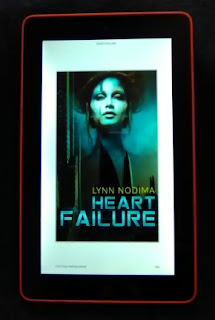 |
| Heart Failure on a Kindle Fire 7 |
Some people don't read Kindle books because they don't own a Kindle Reader. That's okay. Not everyone wants one. Or they prefer to use their own devices, such as a smartphone, Nook, iPad, tablet, Mac, or PC. So what do those people do when they want to read a Kindle only book?
Read Kindle Books without a Kindle
Amazon has this covered. They created the Kindle App which works on multiple platforms for anyone who prefers not to own a Kindle. They provide training on how to use the app on different devices. Even people who own the Kindle may want to read books in a larger format. People like me who sometimes have to enlarge the text size enough that not much fits on the Kindle screen. I have a Kindle, but sometimes, when I am tired, the text blurs on it. Please note: It isn't the Kindle blurring. It's my eyes.
At those times, if I need or want to read, I go to my laptop or my PC and use the Kindle app. The Kindle app lets me access any books in my Kindle library and read on a larger screen. Actually, my favorite place to read Kindle books is on my PC screen. I can grab a few minutes between projects and work to read a bit, then get back to work. I work at home and am my own boss, so keep that in mind when you use the App on your PC. A boss might not find it amusing to see you reading when you are supposed to be working.
And the best part? The Kindle App is free to anyone with an Amazon account. So, if you want to read Kindle books, but don't have the right hardware, get the Kindle App and read on whatever device you have.
How Do I Get Kindle App?
Click on Kindle App to go to the Amazon page where you select the OS or device you want to use, then follow directions.
Later,
P.S. Comments, suggestions, or questions? Contact me at author@lynnnodima.com!



